QuickBooks for Auto Repair Business
Accurate Accounting With QuickBooks For Auto Repair Shops
With AutoLeap’s QuickBooks Online integration, payments, whether swiped in-shop or paid online via text or email, are automatically recorded in QuickBooks. You get real-time invoicing, syncing, and accurate ledger entries, all without lifting a finger.
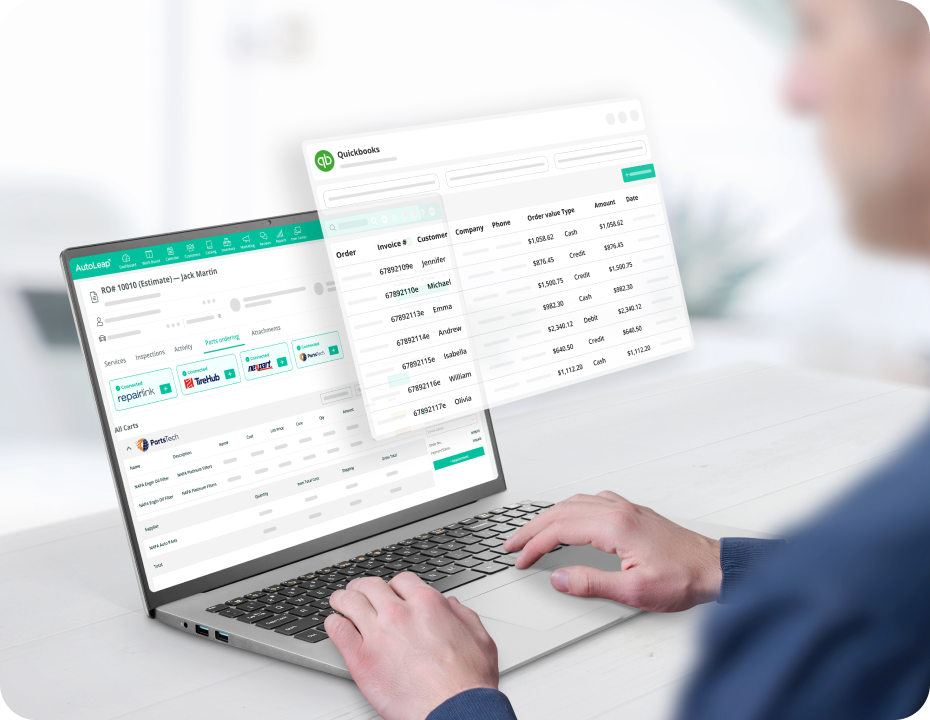
Already using AutoLeap?


Connect QuickBooks with Your Shop Management Software
QuickBooks is the leading accounting platform for mechanic shops, helping thousands of auto repair shops manage invoicing, payments, and bookkeeping with ease.
Inside AutoLeap, QuickBooks integration offers:
- Automatic syncing of invoices, payments, and taxes
- A clean, error-free ledger, no more double entries
- Faster online and in-shop payment collection
- Real-time updates for accurate financial tracking
Bring Clarity into Your Financial Records with QuickBooks
Process payments anywhere
Customers can pay via text, email link, or swiped card, and AutoLeap sends everything to QuickBooks automatically.
Skip manual entry
All invoices and receipts sync instantly, so you avoid double entry altogether and save so much time.
Keep your books accurate
Sales, taxes, and payment details flow into QuickBooks in real time, with no missed charges, no gaps.
Get paid faster
With online invoicing and seamless sync, customers pay sooner, and your accounting stays organized.
Streamline shop workflows
Technicians, advisors, and shop owners can focus on fixing cars, and not on data entry.
Invoicing Software That Syncs with QuickBooks, Built for Repair Shops
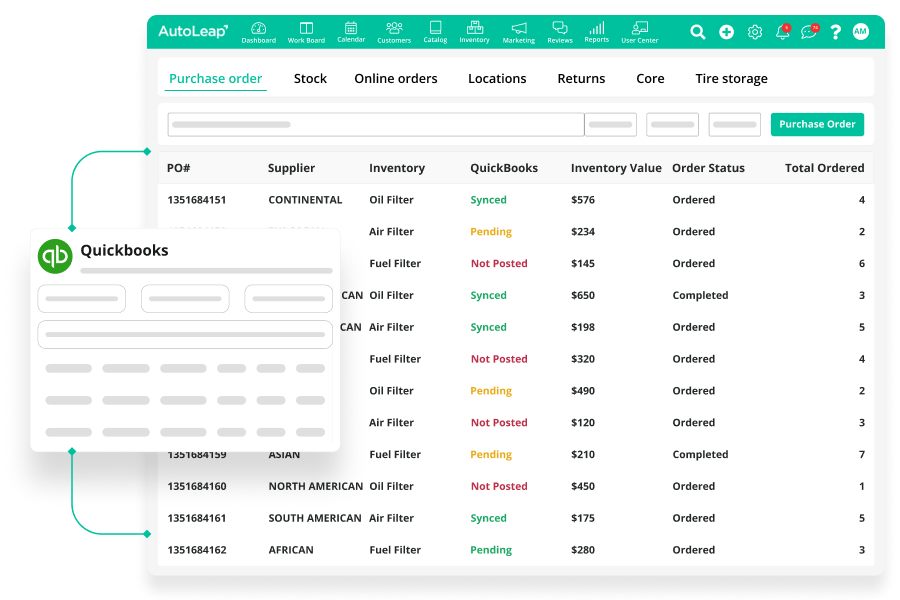
QuickBooks for Auto Repair Businesses: Hear from Shop Owners






AutoLeap: Auto Repair Software That Integrates With QuickBooks
- Get paid faster with online or in-shop transactions
- See invoice and payment data updated instantly in QuickBooks
- Keep the accounting clean, no manual uploads or duplicates
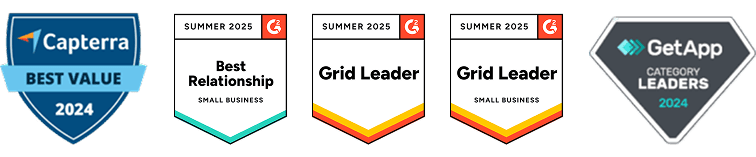
See AutoLeap in Action




